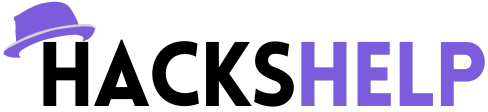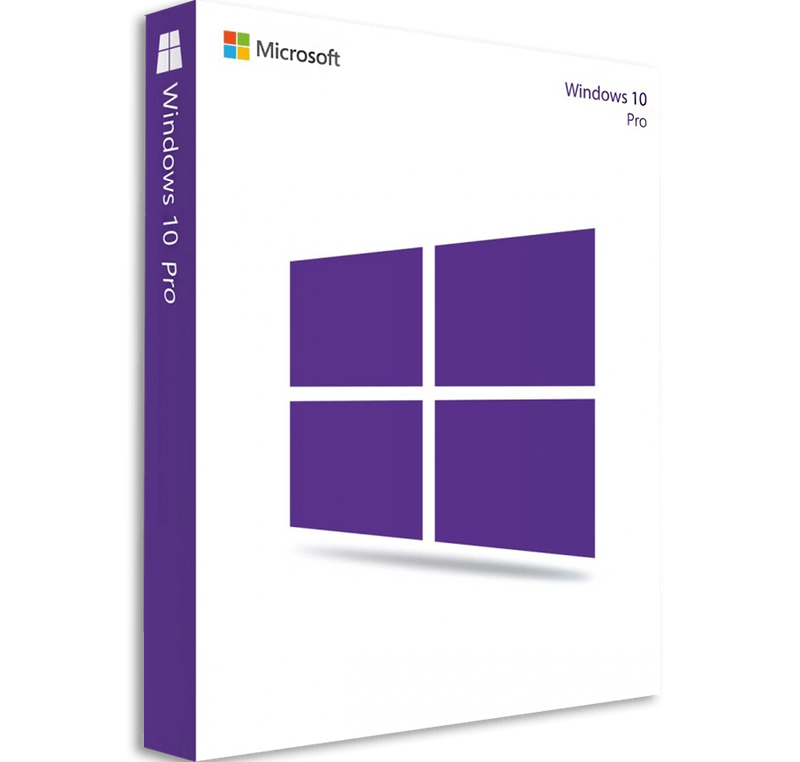In today’s digital landscape, operating systems play a crucial role in powering our devices and facilitating our daily tasks. Among the plethora of options available, Windows 10 stands out as a versatile and user-friendly operating system developed by Microsoft. In this guide, we’ll delve into what Windows 10 is, explore the features of Windows 10 Pro, and provide a step-by-step guide on how to acquire and install Windows 10 Pro on your device.
What is Windows 10?
Windows 10 is the latest iteration of Microsoft’s flagship operating system, designed to provide users with a seamless and intuitive computing experience across a wide range of devices, including desktops, laptops, tablets, and even smartphones. Building upon the foundation laid by its predecessors, Windows 10 combines the best features of Windows 7 and Windows 8 while introducing several new enhancements and innovations.
Key Features of Windows 10:
- Start Menu: Windows 10 reintroduces the iconic Start Menu, combining the familiarity of Windows 7 with the live tiles introduced in Windows 8. The Start Menu provides quick access to your favorite apps, documents, and settings, making navigation effortless.
- Cortana Integration: Cortana, Microsoft’s virtual assistant, is deeply integrated into Windows 10, allowing users to perform voice commands, set reminders, and search the web directly from their desktop. Cortana’s natural language processing capabilities make interacting with your device more intuitive than ever before.
- Microsoft Edge: Windows 10 introduces Microsoft Edge, a fast and secure web browser designed to provide a modern browsing experience. With features such as built-in annotation tools, reading mode, and Cortana integration, Microsoft Edge offers a compelling alternative to traditional web browsers.
- Universal Windows Platform (UWP): Windows 10 introduces the Universal Windows Platform, enabling developers to create apps that run seamlessly across all Windows 10 devices. This unified platform ensures a consistent user experience and allows for greater flexibility in app development.
- Virtual Desktops: Windows 10 introduces virtual desktops, allowing users to create multiple desktops and switch between them effortlessly. This feature is particularly useful for multitasking, as it enables users to organize their workspaces and focus on specific tasks without cluttering their desktop.
Features of Windows 10 Pro
Windows 10 Pro builds upon the foundation of Windows 10 Home with additional features tailored to meet the needs of business users and power users. Some key features of Windows 10 Pro include:
- BitLocker: Windows 10 Pro includes BitLocker encryption, which allows users to encrypt their drives to protect sensitive data from unauthorized access. BitLocker helps ensure that your data remains secure, even if your device is lost or stolen.
- Remote Desktop: Windows 10 Pro includes Remote Desktop functionality, allowing users to connect to their devices remotely from anywhere with an internet connection. This feature is particularly useful for IT professionals and business users who need to access their work computers while on the go.
- Hyper-V: Windows 10 Pro includes Hyper-V, Microsoft’s virtualization platform, which allows users to create and run virtual machines on their devices. Hyper-V is ideal for developers, IT professionals, and power users who need to test software or run multiple operating systems simultaneously.
- Group Policy Management: Windows 10 Pro includes Group Policy Management capabilities, allowing IT administrators to centrally manage and enforce security policies, user settings, and system configurations across multiple devices on a network.
- Windows Update for Business: Windows 10 Pro includes Windows Update for Business, a set of tools and policies that enable IT administrators to manage and control the deployment of Windows updates within their organization. This helps ensure that devices remain secure and up-to-date without disrupting productivity.

How to Get Windows 10 Pro
Acquiring Windows 10 Pro for your device is a straightforward process. Here’s how you can get started:
- Purchase a License: To upgrade to Windows 10 Pro, you’ll need to purchase a valid license from Microsoft or an authorized retailer. You can purchase a license online from the Microsoft Store or through various retailers offering Windows products.
- Upgrade from Windows 10 Home: If your device is currently running Windows 10 Home, you can easily upgrade to Windows 10 Pro by purchasing a Pro Pack upgrade from the Microsoft Store. Simply navigate to the “Settings” app, select “Update & Security,” and click on “Activation.” From there, you can purchase and activate the Pro Pack to unlock the additional features of Windows 10 Pro.
- Clean Install: If you’re installing Windows 10 Pro on a new device or performing a clean install, you can use the Windows 10 Media Creation Tool to create installation media and install Windows 10 Pro directly. During the installation process, you’ll be prompted to enter a valid product key to activate Windows 10 Pro.
Conclusion
In conclusion, Windows 10 Pro is a powerful and feature-rich operating system that caters to the needs of business users, IT professionals, and power users alike. With its intuitive interface, robust security features, and seamless integration with Microsoft’s ecosystem, Windows 10 Pro provides a reliable platform for productivity and innovation.
Whether you’re upgrading from Windows 10 Home or installing Windows 10 Pro on a new device, the process is simple and straightforward. By following the steps outlined in this guide, you can acquire and install Windows 10 Pro with ease, unlocking a world of productivity and possibilities for your device.
So why wait? Upgrade to Windows 10 Pro today and experience the next level of computing excellence!
Regards
Thanks