Dive into the world of Canva and learn how to use Canva Pro like a pro. Explore its features, from unlimited folders to background remover, and discover how Canva Pro can revolutionize your design process. Written with clarity and ease of understanding, this guide is perfect for both beginners and seasoned designers.
What is Canva?
Canva is a revolutionary online graphic design tool that empowers individuals and businesses to create stunning visual content without the need for extensive design experience. With its intuitive interface and vast library of templates, Canva makes design accessible to everyone, regardless of skill level.
How To Use Canva Pro?
1. Sign Up for Canva
To unlock the full Features of Canva, sign up for Canva Pro. Choose a subscription plan About Your Budget, and gain access to advanced features designed to Grow your design workflow.
2. Explore the Interface
Navigate through Canva’s user-friendly interface and discover its various design categories, including social media graphics, presentations, posters, and more. Start your design journey by browsing through a diverse collection of templates or unleash your creativity with a blank canvas.
3. Customize Your Designs
Personalize your designs to reflect your unique style and branding. Experiment with different fonts, colors, and graphics, and use Canva’s drag-and-drop functionality to arrange elements with ease. With Canva Pro, the possibilities are endless.
4. Collaborate with Ease
Collaborate seamlessly with team members and clients using Canva Pro’s collaboration features. Share your designs, gather feedback in real time, and work together to refine your creations. With Canva Pro, collaboration has never been easier.
5. Access Premium Content
Gain access to a wealth of premium content, including stock photos, illustrations, icons, and more, with Canva Pro. Elevate your designs with high-quality assets curated by professional designers and make your creations stand out from the crowd.
Related Posts: How To Get Elementor Pro Free

Canva Pro Features
1. Unlimited Folders
Stay organized and keep track of your projects with Canva Pro‘s unlimited folders feature. Create custom folders for different clients, campaigns, or themes, and easily categorize your designs for easy access.
2. Brand Kit
Maintain consistency across all your designs with Canva Pro’s Brand Kit feature. Upload your brand assets, including logos, colors, and fonts, and apply them to your designs effortlessly. Ensure that your brand identity shines through in every piece of visual content you create.
3. Resize Designs
Save time and effort with Canva Pro’s Resize Designs feature. Quickly resize your designs to fit various social media platforms, print formats, or screen sizes without compromising on quality. Adapt your designs for different channels and reach a wider audience with ease.
4. Magic Resize
Take resizing to the next level with the Canva Magic Resize feature. Transform your designs into multiple formats with a single click, saving you valuable time and effort. Whether you need to create variations for different platforms or A/B test your designs, Magic Resize makes it easy.
5. Background Remover
Remove backgrounds from images effortlessly with Canva Pro’s Background Remover tool. Say goodbye to tedious manual editing and let Canva do the work for you. Achieve professional-looking results in seconds, whether you’re creating product photos, profile pictures, or marketing materials.
Elevate Your Design Game with Canva Pro
Ready to elevate your design game? Sign up for Canva today and unlock a world of possibilities. With its intuitive interface, advanced features, and a vast library of templates and assets, Canva Pro empowers you to create stunning visuals that captivate your audience and elevate your brand. Start your free trial now and unleash your creativity with Canva Pro.
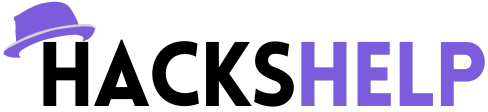

11 thoughts on “Canva Pro Guide, What Is Canva? How to Enroll in Canva Pro?”
Good work bro
jzaklAllah Bro
Great
Thanks For Feedback
Greate brother
Thanks Bro
Nice bro
tnx
CANVA PRO IS NOT WORKING BRO
I Am Changing Style Of My We, Soon All Data Will Work.
Check New Pages Bro