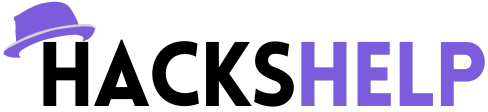In today’s digitally connected world, Remote Desktop Protocol (RDP) has become an indispensable tool for accessing and managing remote computers and servers.
Whether you’re a business professional needing to work from home, an IT administrator tasked with maintaining multiple systems, or a casual user seeking remote access to your personal computer, understanding RDP is essential.
In this comprehensive guide, we’ll explore what RDP is, how to use it effectively and introduce you to new RDP methods for 2024. From basic concepts to advanced techniques, this guide will equip you with the knowledge and skills needed to harness the full potential of RDP.
What Is RDP?
Remote Desktop Protocol (RDP) is a proprietary protocol developed by Microsoft that enables users to remotely access and control computers over a network connection. With RDP, users can interact with a remote desktop environment as if they were physically present at the remote machine. This allows for tasks such as running applications, accessing files, and performing system maintenance from anywhere with an internet connection.
How to Use RDP Effectively
1. Set Up RDP Access:
- Configure your computer or server to allow RDP connections by enabling Remote Desktop access in the system settings. Ensure that the necessary firewall rules are in place to permit RDP traffic.
2. Connect to a Remote Desktop:
- Use a Remote Desktop Client application, such as Microsoft Remote Desktop or a third-party client, to establish a connection to the remote desktop. Enter the IP address or hostname of the remote computer, along with your login credentials, to initiate the connection.
3. Navigate and Interact:
- Once connected, you can navigate the remote desktop interface just like you would on a local machine. Open applications, browse files, and perform tasks as needed. RDP provides a seamless and responsive user experience, making it easy to work remotely.
4. Disconnect and Log Out:
- When you’re finished with your remote session, be sure to disconnect from the remote desktop and log out of your user account to secure the connection. This helps prevent unauthorized access and ensures the privacy and security of your data.
New RDP Methods for 2024
1. Enhanced Security Features:
- As cybersecurity threats continue to evolve, new RDP implementations are incorporating advanced security features such as multi-factor authentication, network-level encryption, and intrusion detection to safeguard remote connections and data.
2. Cloud-Based RDP Services:
- Cloud-based RDP services are becoming increasingly popular, offering scalable and flexible remote desktop solutions hosted in the cloud. Providers like Amazon Web Services (AWS), Microsoft Azure, and Google Cloud Platform (GCP) offer RDP hosting services with built-in security, reliability, and performance.
3. Mobile Access:
- With the proliferation of mobile devices, new RDP methods are focusing on providing seamless remote access from smartphones and tablets. Mobile RDP clients and apps enable users to connect to remote desktops on the go, allowing for greater flexibility and productivity.
Related Post: What Is ChatGPT 4, Cloud 3, Gemini Pro, Zepyhr And Opus?
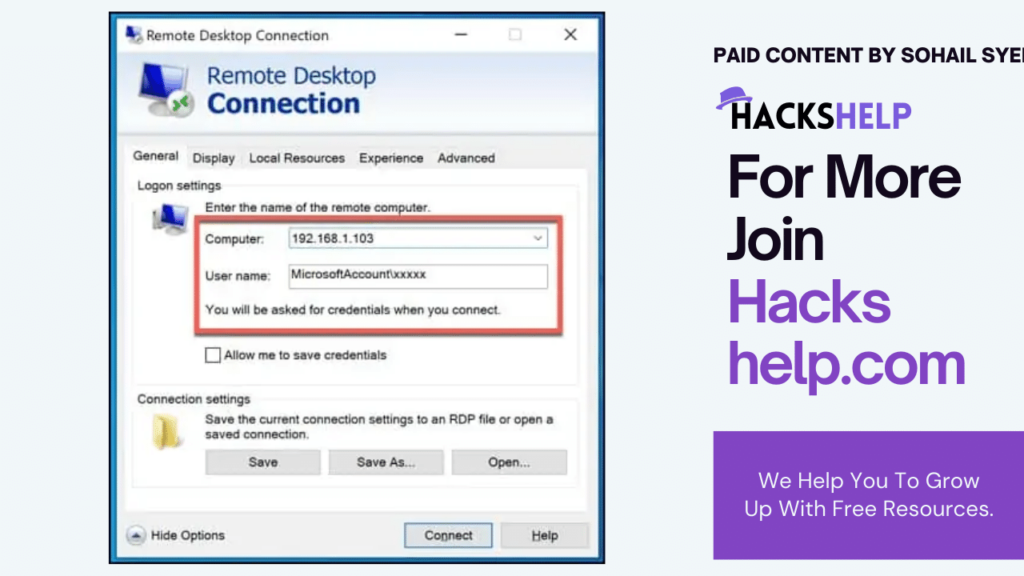
Frequently Asked Questions (FAQs)
Q1: Is RDP secure for remote access?
- A1: While RDP is generally secure when configured properly, it’s important to follow best practices such as using strong passwords, enabling network-level encryption, and keeping software up to date to mitigate security risks.
Q2: Can I use RDP on Mac or Linux computers?
- A2: Yes, there are RDP client applications available for Mac, Linux, and other operating systems that allow you to connect to Windows-based remote desktops. Popular options include Microsoft Remote Desktop for Mac and Remmina for Linux.
Q3: Are there any limitations to using RDP for free?
- A3: Free RDP solutions may have limitations such as restricted features, limited concurrent connections, and lower performance compared to paid options. Additionally, free RDP services may lack advanced security features and technical support.
Conclusion
Remote Desktop Protocol (RDP) offers a powerful and versatile solution for remote access and management of computers and servers. By understanding how to use RDP effectively and leveraging new methods and technologies for 2024, you can enhance your productivity, flexibility, and security in today’s interconnected world.
Whether you’re a seasoned IT professional or a casual user, RDP empowers you to work and collaborate from anywhere, anytime. Embrace the power of RDP and unlock new possibilities for remote computing.