Are you ready to turn your creative vision into captivating video content? Dive into the world of video editing with CapCut, the go-to app for crafting professional-quality videos on the fly! In this blog post, we’ll walk through what CapCut has to offer, how you can enroll in Trevor Jones’s Master CapCut in 3-Days course, and the exciting features that make it a must-have for aspiring video editors.
What is CapCut?
CapCut isn’t just your average video editing app – it’s a powerhouse of tools and features designed to make video editing accessible and enjoyable for everyone. Whether you’re a novice or a seasoned pro, CapCut has everything you need to bring your creative ideas to life.
Key Features of CapCut:
- Easy-to-Use Interface: CapCut’s user-friendly interface makes it easy to navigate and edit your videos with precision. From trimming and cutting to adding filters and effects, every tool is just a tap away.
- Comprehensive Editing Tools: With CapCut, you have access to a wide range of editing tools to customize your videos exactly how you want them. From adjusting colors and saturation to adding text overlays and stickers, the possibilities are endless.
- Music and Sound Effects: Elevate your videos with CapCut’s extensive library of royalty-free music tracks and sound effects. Whether you’re creating a cinematic masterpiece or a fun TikTok video, you’ll find the perfect soundtrack to complement your content.
- Text and Stickers: Add personality to your videos with customizable text overlays and stickers. With a variety of fonts, colors, and styles to choose from, you can make your videos truly unique and engaging.
- Speed Control: Experiment with different playback speeds to create dynamic effects and emphasize key moments in your videos. Whether you want to slow down a dramatic scene or speed up a tutorial, CapCut’s speed control feature has you covered.
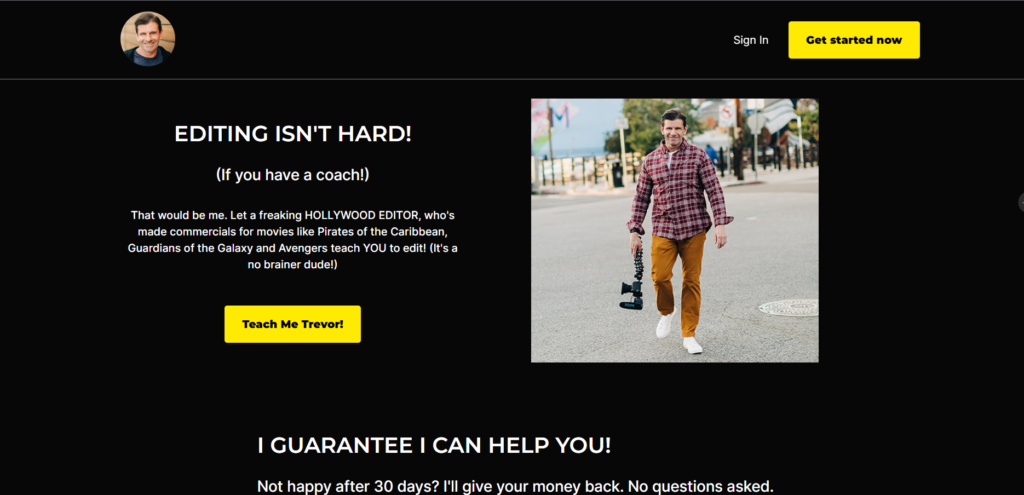
Introducing Master CapCut in 3 Days by Trevor Jones
Master CapCut in 3-Days is a game-changing online course led by renowned content creator Trevor Jones. In just three days, Trevor will teach you everything you need to know to become a master of CapCut and create stunning videos that captivate your audience.
Key Highlights of the Course:
Bonus! VALUABLE RESOURCES
01 – Introduction
02 – BONUS! How To Go Viral on YouTube!
03 – Installing & Updating CapCut
04 – Settings
05 – Home Page: Creating, Naming & Saving Projects • Spaces
06 – Importing & Organizing Footage
07 – Interface Overview
08 – Timeline & Editing
09 – Changing Clip Properties
10 – Remove Background • Chroma Key • Masking
11 – Enhance Face & Body • AI
12 – Slow Motion & Speed Changes
13 – Stickers
14 Transitions & Effects
15 – Masking & Compound Clips
16 – Keyframes & Animation
17 Tracking
18 – Text
19 Captions
20 – Audio • Music • SFX • Copyright
21 Color Correction • Color Grading • Filters • LUTs
22 – Artificial Intelligence
23 – Make an Entire Video Start to Finish
24- Exporting and Conclusion
Conclusion: Take Your Video Editing Skills to the Next Level
In conclusion, CapCut and Master CapCut in 3 Days are a match made in heaven for anyone looking to unleash their creativity and master the art of video editing. With CapCut’s intuitive interface and Trevor Jones’s expert guidance, you’ll be creating professional-quality videos in no time.
Don’t miss out on this opportunity to elevate your video editing skills and take your content to the next level. Enroll in Master CapCut in 3-Days today and embark on a transformative journey toward becoming a proficient and confident video editor. With CapCut and Trevor Jones by your side, the possibilities are endless!
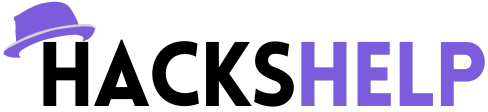

4 thoughts on “What Is CapCut? How To Enroll Master CapCut in 3-Days By Trevor Jones Course?”
Great 👍
Thanks
Great site
Thanks Sir